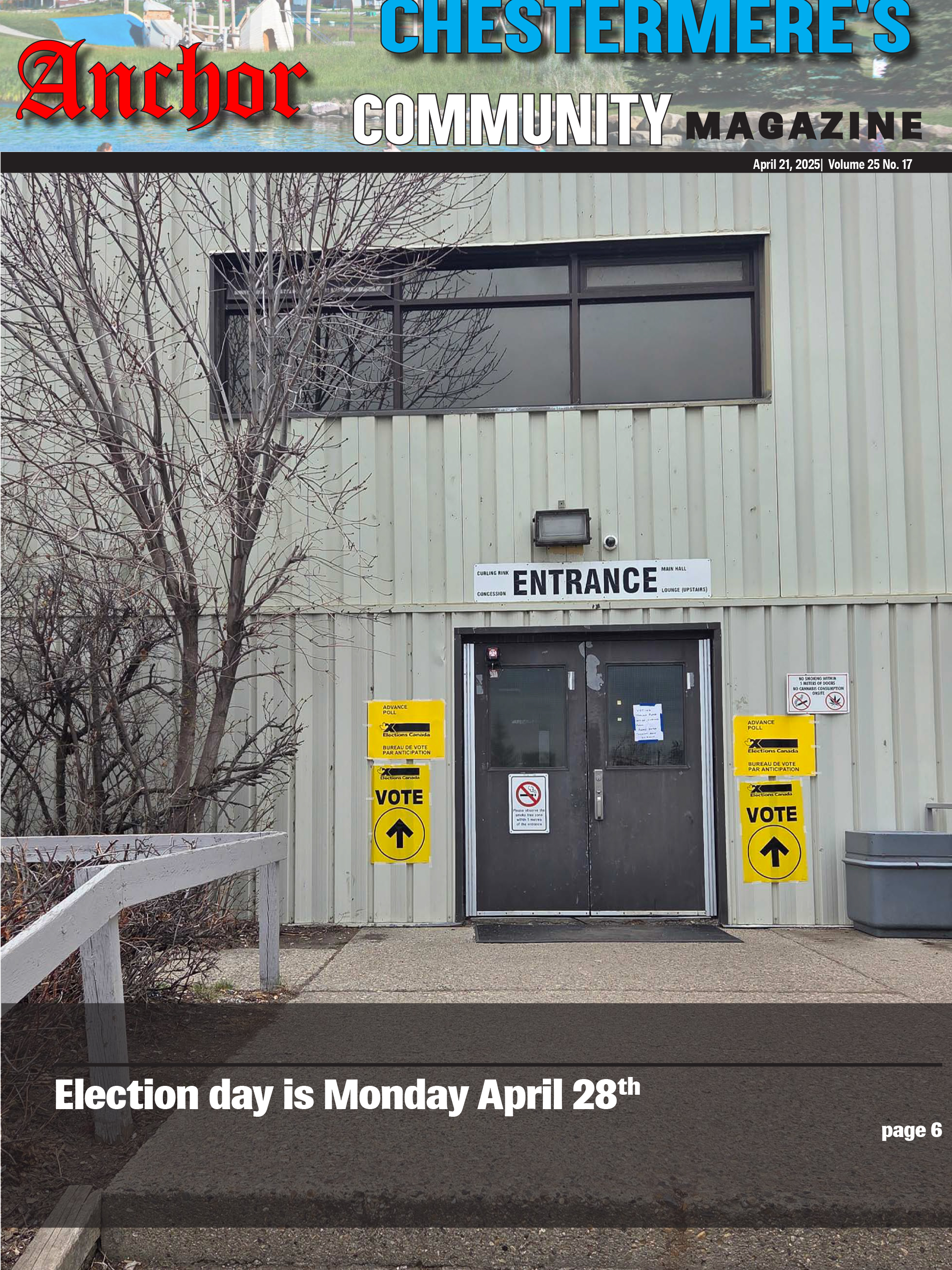Last Thursday, when I logged into LinkedIn, I had nine connection requests (on average, I get around 35 – 55 per week). Three were from recruiters, five from complete strangers, and one from a past co-worker. They all said the exact same thing, which is LinkedIn’s default connection message:
“I’d like to add you to my professional network on LinkedIn.”
I’m no longer surprised when an invitation isn’t customized — I’m surprised when it is. Nothing announces, “I’m lazy,” more than an uncustomized request.
In last week’s column, I mentioned the importance of having LinkedIn connections to increase your profile’s visibility, reach, presence, and influence. The more connections you have, the more likely you’ll appear in search results and have a higher search ranking.
Richard Branson once said: “Succeeding in business is all about making connections.” In 2021 there are no truer words.
Your first step towards increasing your LinkedIn connections is to connect with your low hanging fruits; people you already know. With pen and paper, list everyone you currently know and have known but lost touch with. Think of current and former colleagues, bosses, customers, suppliers, friends, relatives, neighbors, etc. Search for them on LinkedIn.
TIP: Use LinkedIn’s search feature to search past companies you worked at and then click on ‘See all XXX employees on LinkedIn’
Connecting with people on this list should be as easy as clicking on the ‘connect’ button, adding a simple note, something along the lines of “Hi Bob, great to have found you here. Let us connect.” (In some cases, you may want to give some details to refresh the person’s memory of how you know each other.), and then click the send button.
Now create lists of, for lack of a better word, strangers you’d like to connect with. Start by listing the companies you’d like to work for. Using LinkedIn’s search features and Google, find hiring managers, department heads, leadership team members, and those holding a human resource title at the companies you want to work for. Your next lists will be professionals in your field (focus on those in your region) and recruiters who work with your industry.
The key to getting strangers to connect with you is your introduction. You must customize each connection request (you have 300 characters to do so).
I like to open with, “We’ve never met,” and then why I’d like to connect. I have found being truthful about not knowing the person gets their attention.
Here are a few simple examples:
Professional in your field (295 characters with spaces):
Hi Arlene,
We’ve never met. I came across a comment you left in the LI group Electrical Engineers Networking in Canada. I particularly liked your insights regarding using our industry jargon when interviewing, which I found thought-provoking. I’d like to connect and stay in touch.
– Nick Kossovan
Hiring Manager (283 characters with spaces):
Hi Karam,
We’ve never met. I’m currently searching for my next opportunity. For the last 15 years, I was at Telus, where I moved up to VP of Sales. I believe I’d be an asset to Rogers and would love to chat about how my background might fit any openings you may have. Can we connect?
– Nick Kossovan
Recruiter (299 characters with spaces):
Hi Eric,
We’ve never met. I came across your profile and want to reach out to discuss potentially working together. I’m a social media strategist with 6 years of experience seeking new opportunities. I’d love to chat about whether my background might be a fit for any of your openings.
– Nick Kossovan
The time you spend crafting your invitations will be time well spent. A customized invitation to connect will be a pleasant surprise for the recipient and significantly increases your chances of being accepted.
As we all know, LinkedIn offers a huge opportunity to connect people who can assist you in your job search and career. Spend a few thoughtful moments writing irresistible LinkedIn connection requests, and you’ll start quickly building up your network!
Next week I’ll begin discussing how to create the hardest working document in business today, your resume. I’ll be guiding you on how to create a resume that WOWs!